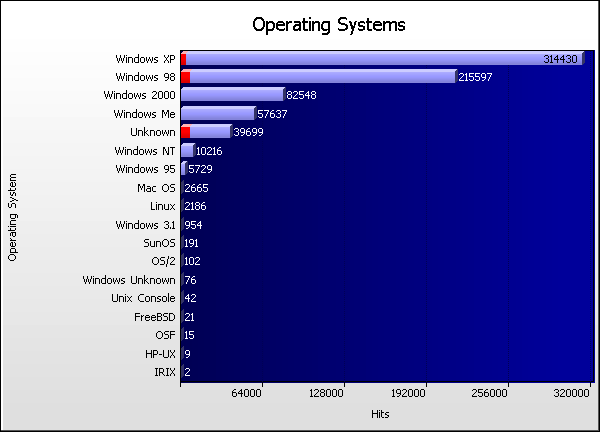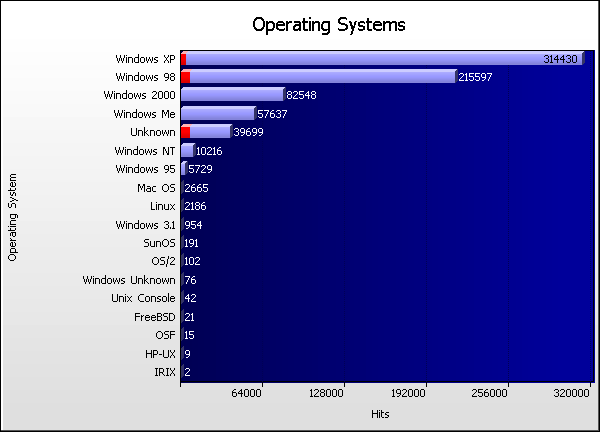|
Operating Systems |
| |
Operating System |
Hits |
% |
Bytes |
% |
Visitors |
Pages |
Errors |
|
1 |
Windows XP |
|
|
24,781 |
172,606 |
4,384 |
|
2 |
Windows 98 |
|
|
20,802 |
116,024 |
9,121 |
|
3 |
Windows 2000 |
|
|
7,344 |
46,120 |
1,506 |
|
4 |
Windows Me |
|
|
5,457 |
31,423 |
1,014 |
|
5 |
Unknown |
|
|
6,395 |
32,627 |
6,805 |
|
6 |
Windows NT |
|
|
1,184 |
6,175 |
255 |
|
7 |
Windows 95 |
|
|
608 |
4,082 |
916 |
|
8 |
Mac OS |
|
|
308 |
1,427 |
190 |
|
9 |
Linux |
|
|
284 |
1,239 |
139 |
|
10 |
Windows 3.1 |
|
|
100 |
548 |
63 |
|
11 |
SunOS |
|
|
24 |
108 |
7 |
|
12 |
OS/2 |
|
|
4 |
64 |
0 |
|
13 |
Windows Unknown |
|
|
21 |
50 |
0 |
|
14 |
Unix Console |
|
|
12 |
37 |
0 |
|
15 |
FreeBSD |
|
|
5 |
13 |
1 |
|
16 |
OSF |
|
|
1 |
9 |
0 |
|
17 |
HP-UX |
|
|
2 |
5 |
0 |
|
18 |
IRIX |
|
|
1 |
1 |
0 |
| |
Average |
|
|
3,740 |
22,919 |
1,355 |
|
18 |
Totals |
|
|
67,333 |
412,558 |
24,401 |
|
|